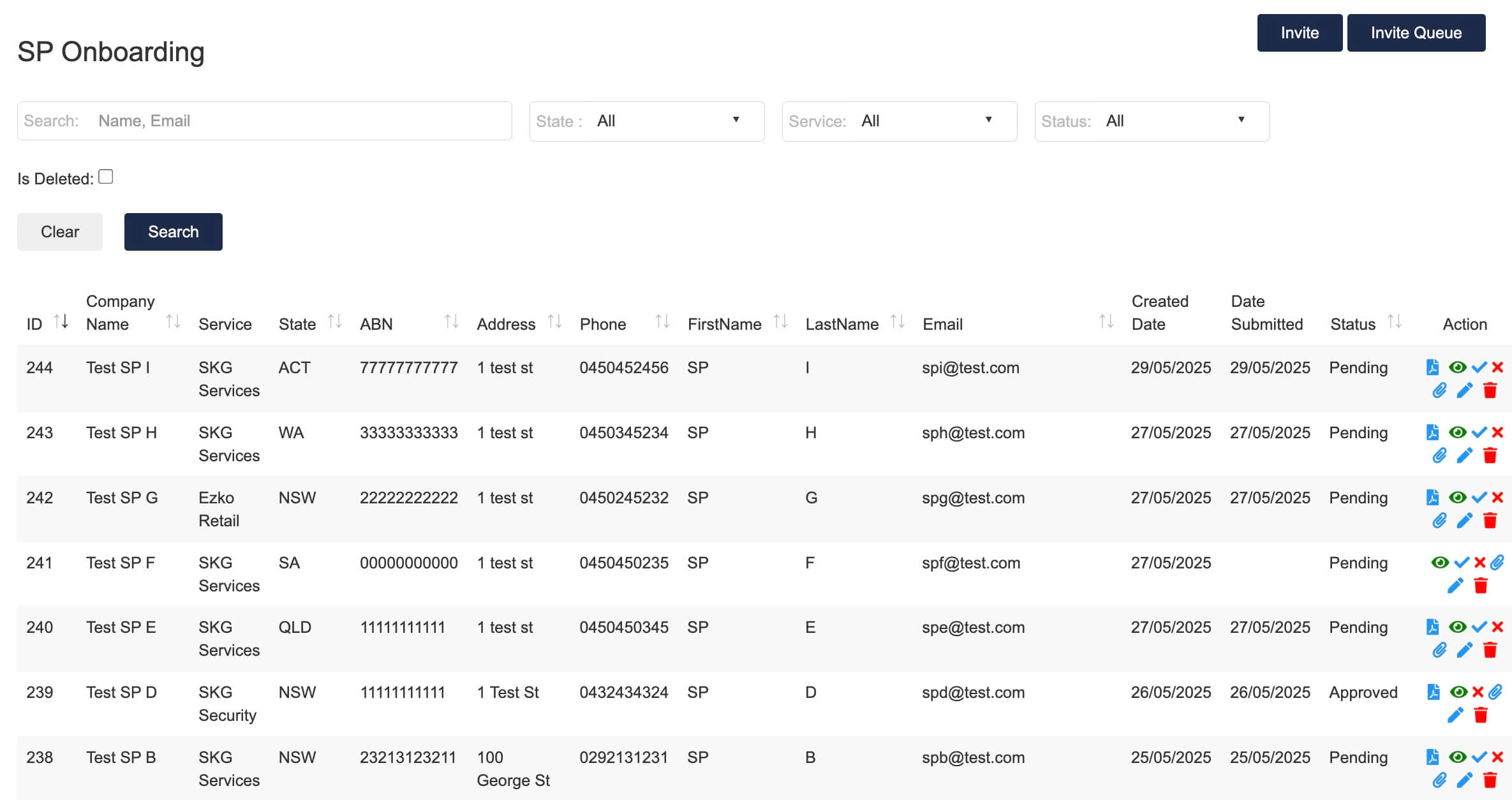How Can We Help?
SP Onboarding
- Go to HR >> Onboarding >> SP Onboarding
Click on “Invite” to create an onboarding invitation for a service provider.
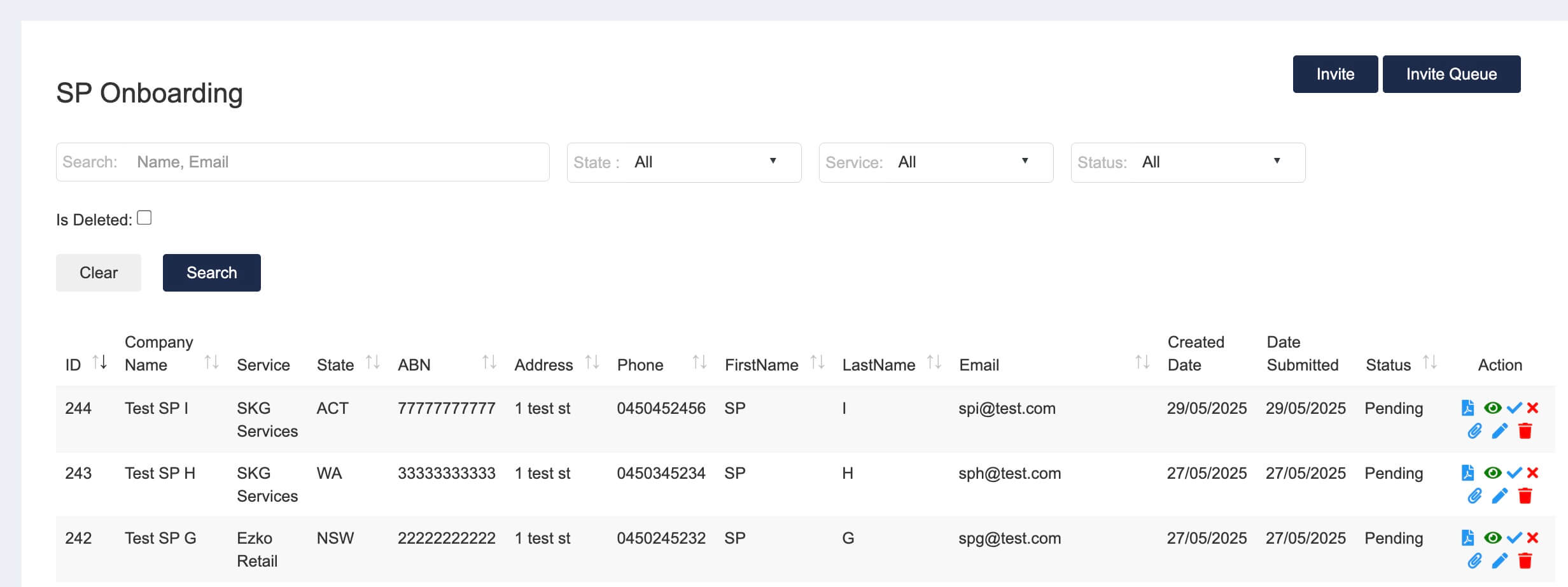
- Fill in some basic details for the service provider and click “Send” to send out the invitation.
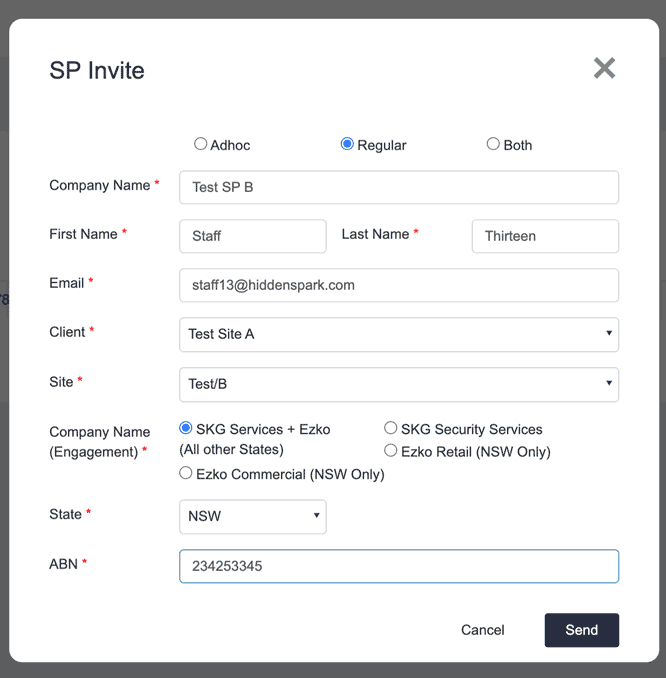
- After the invitation was sent, the service provider will receive an email as below. And they can click on the link to start the onboarding process.
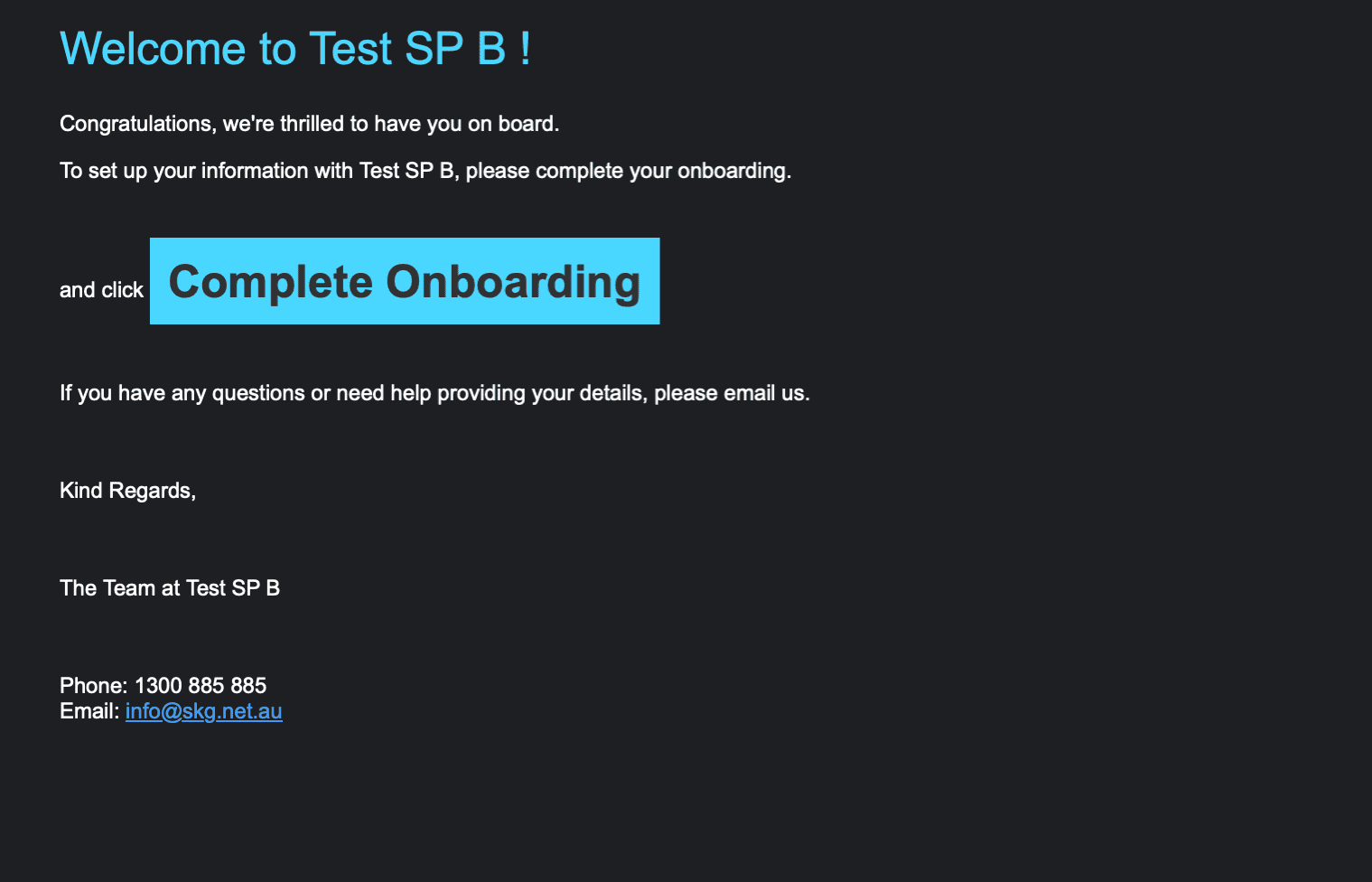
- Step 1 – Fill in basic information of the company and create the SP login.
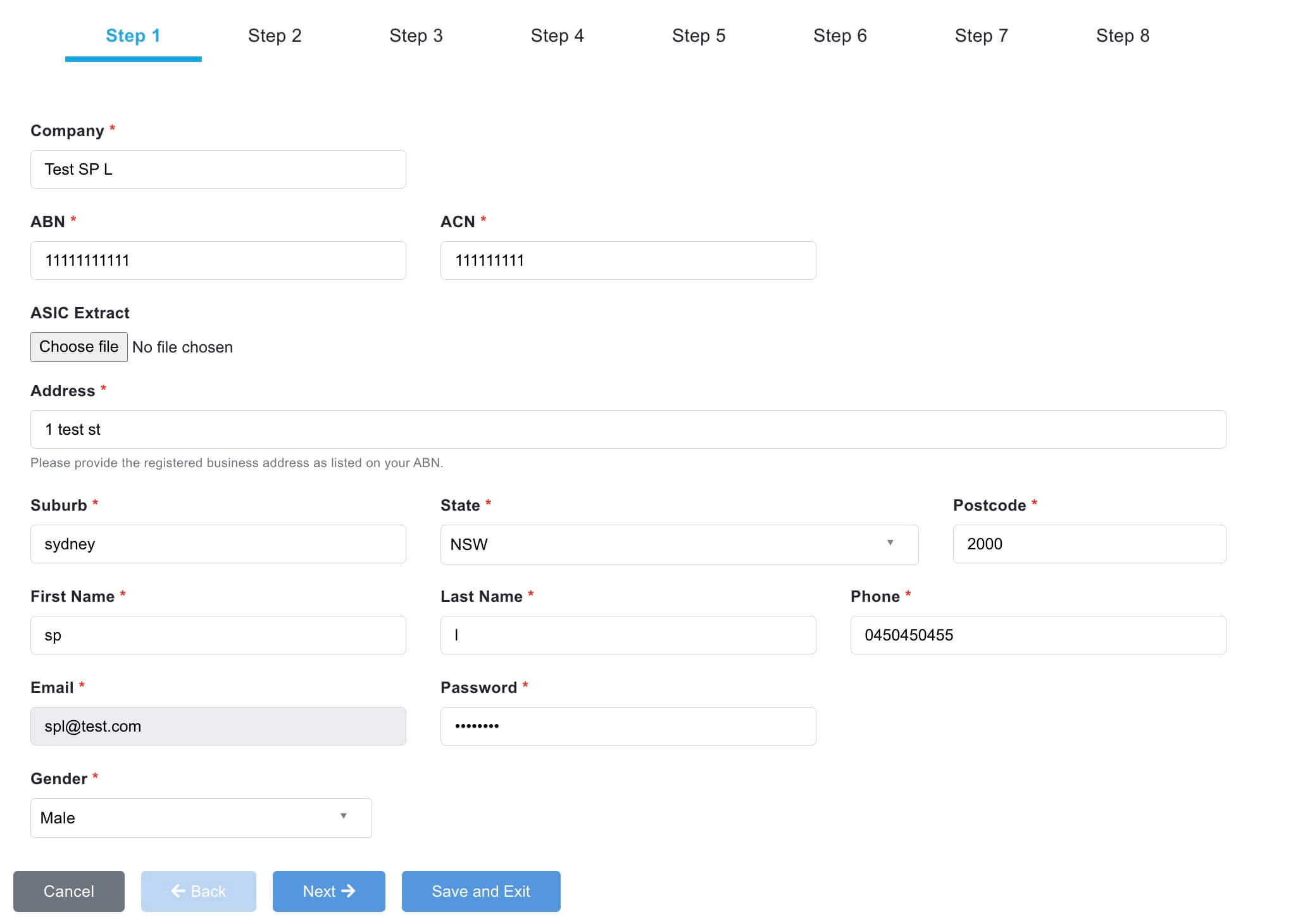
- Step 2 – Upload certificate, insurance and licences.
*If the SP type is adhoc, then all insurances are mandatory.
*If the SP is CM3 certified, then the insurances will be optional.
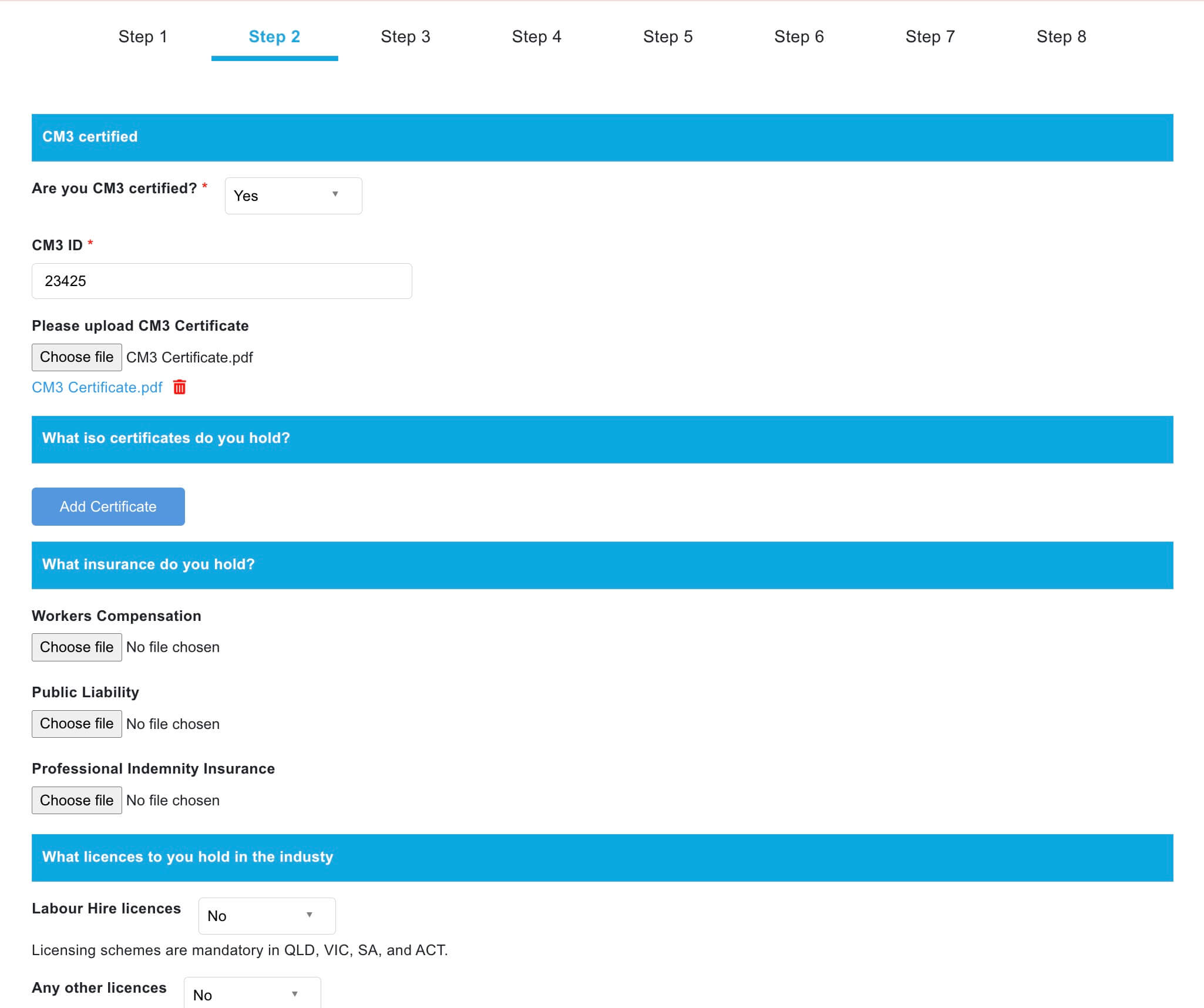
- Step 3 – Enter service details, including services offered, region covers and rates.
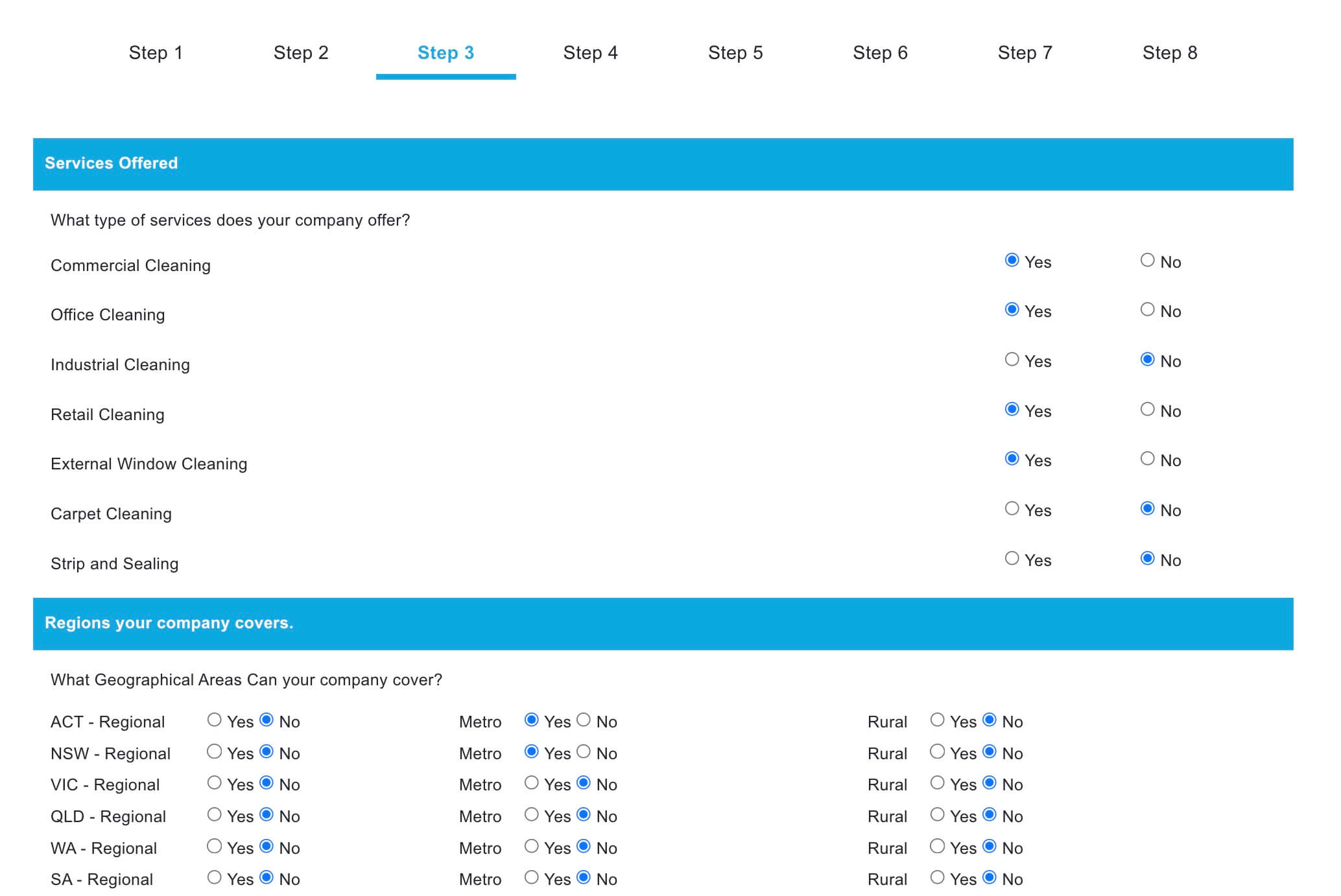
- Step 4 – Fill in staff details
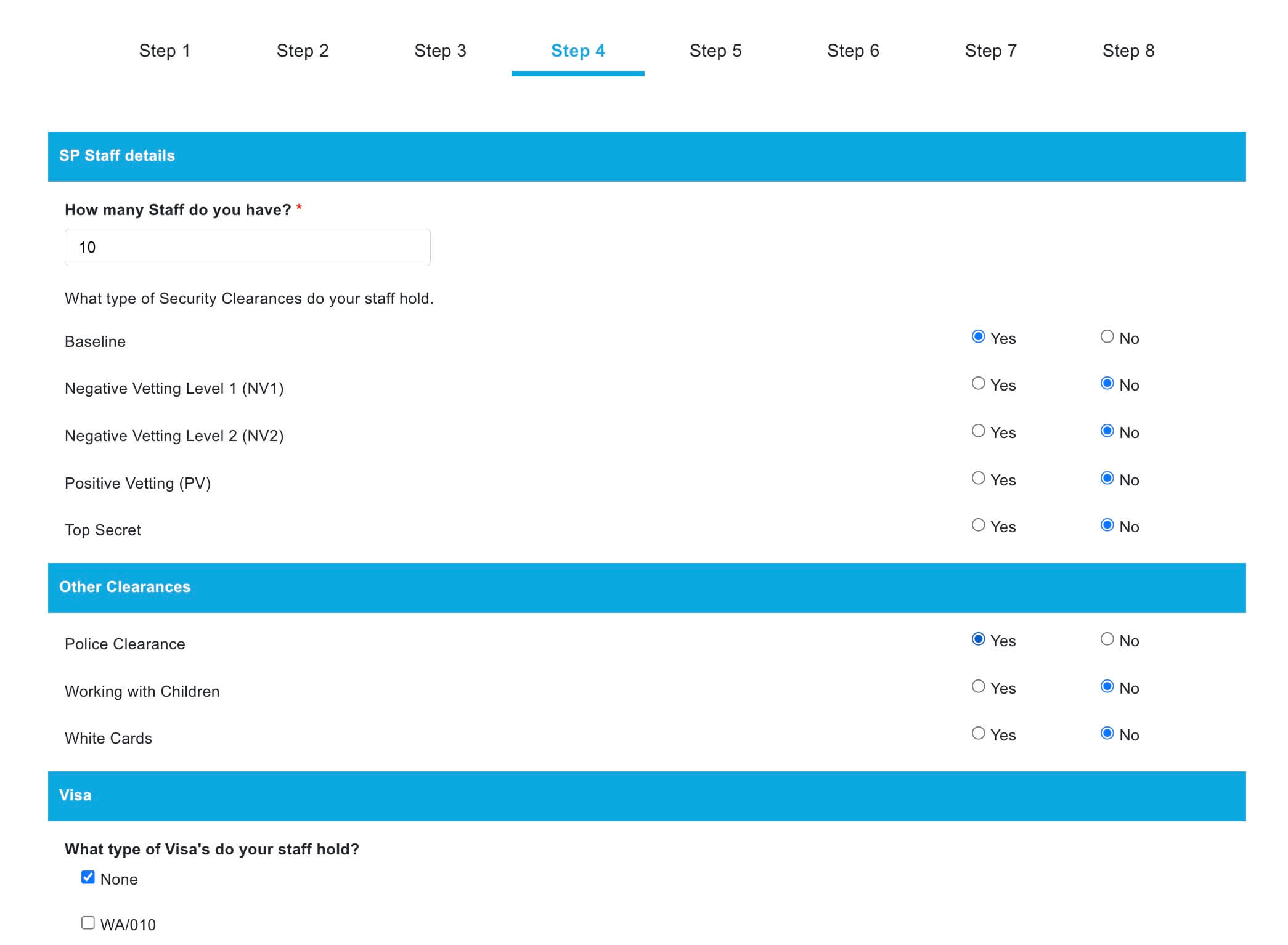
- Step 5 – Fill in manager details
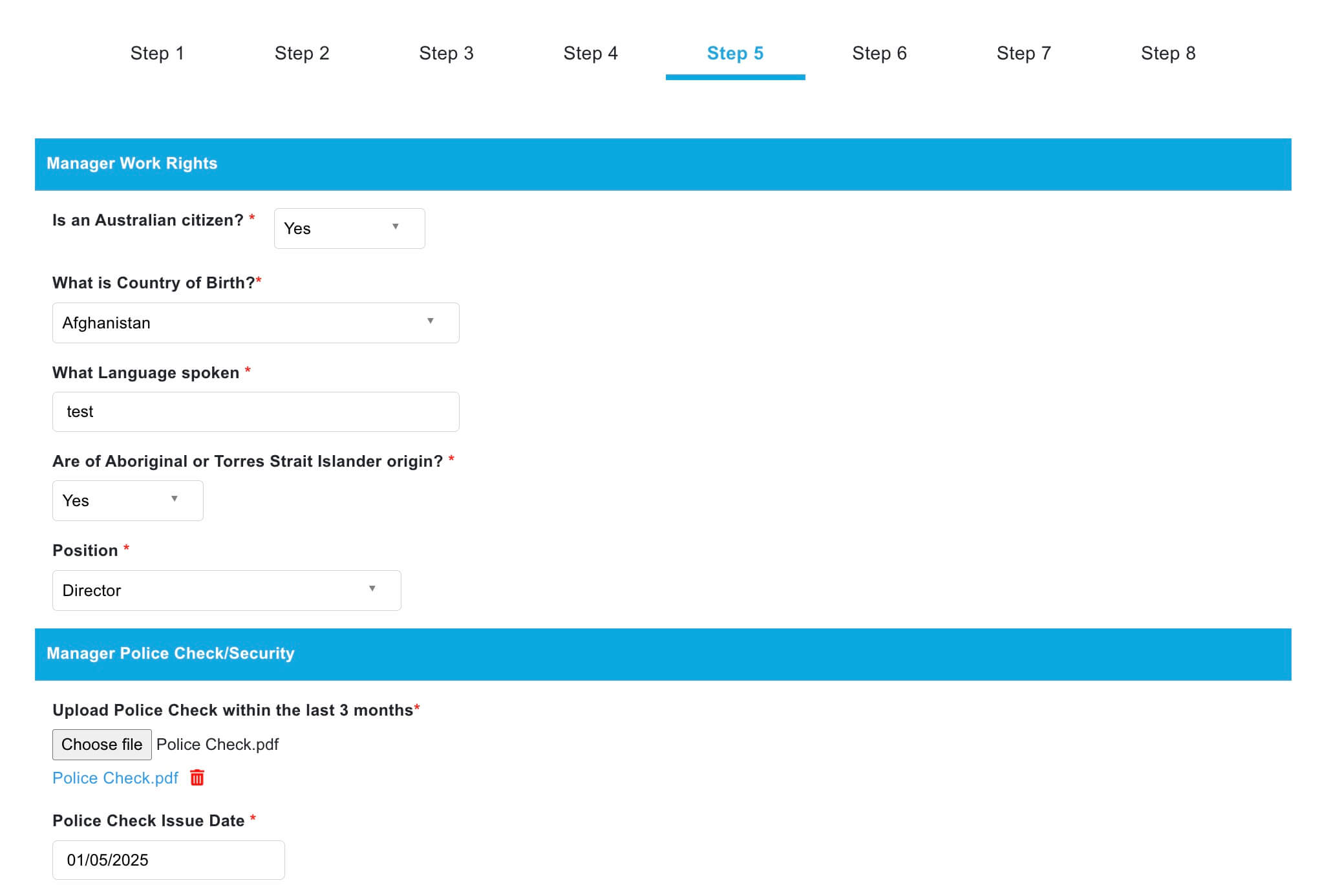
- Step 6 – Review Contract and sign
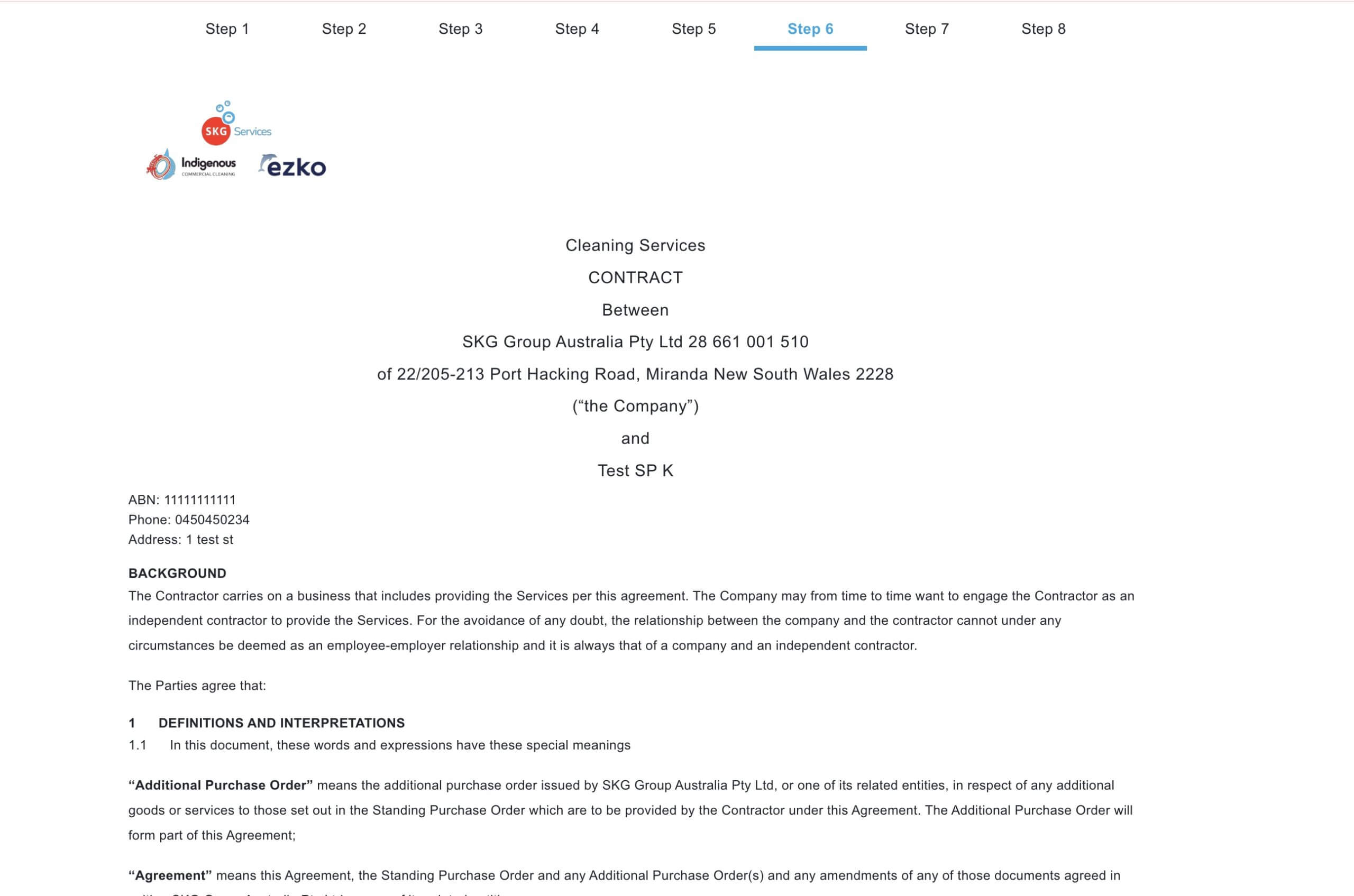
* You can add an another SP manager signature if needed, make sure to type in the full name and select the position of the SP manager. Same for Witness, full name is needed in the signature section.
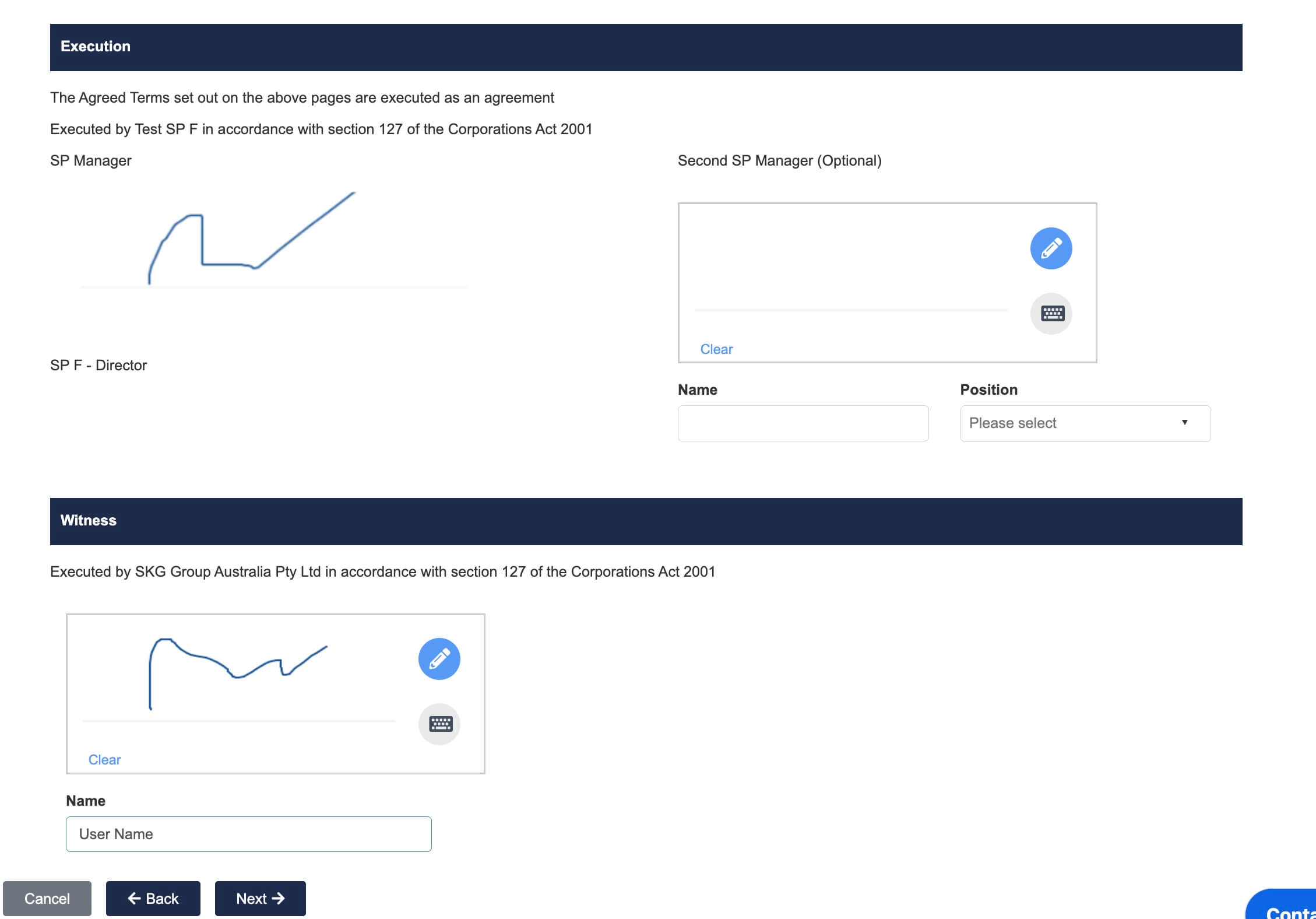
- Step7 – Supplier Information/Questionnaire
Answer the questions and sign at the end.
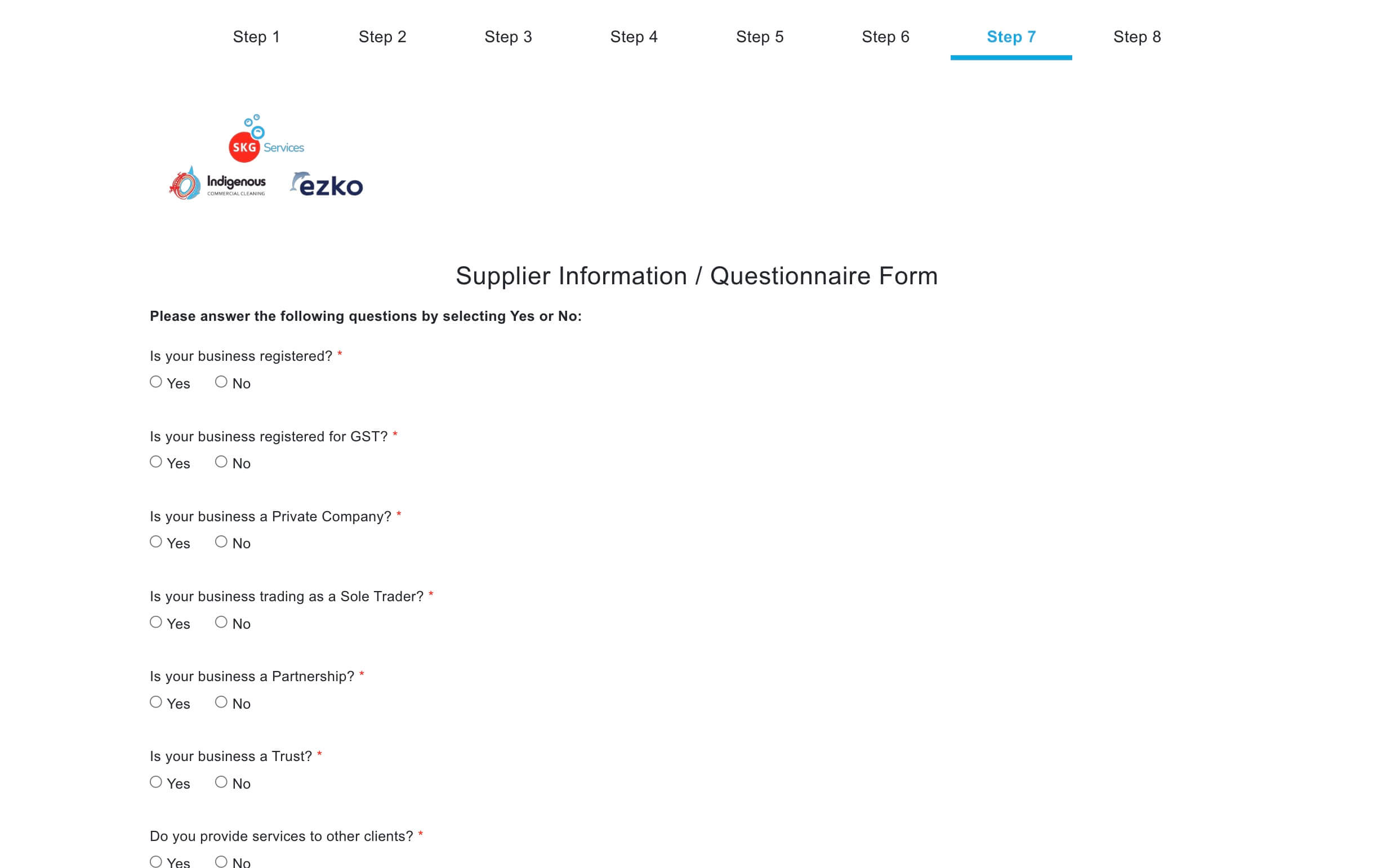
- Step 8 – Confidential Agreement
Read through the agreement and sign at the end.
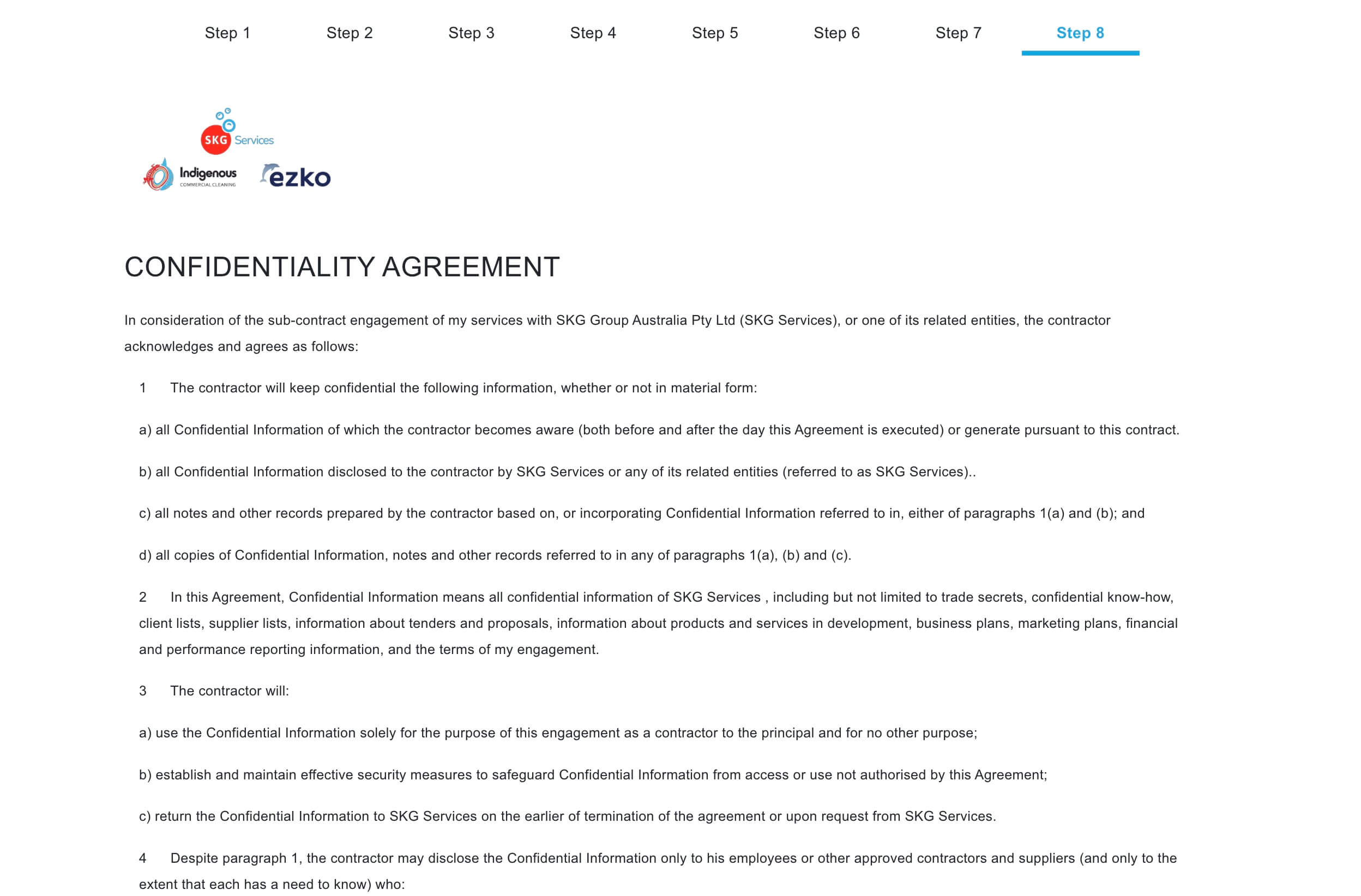
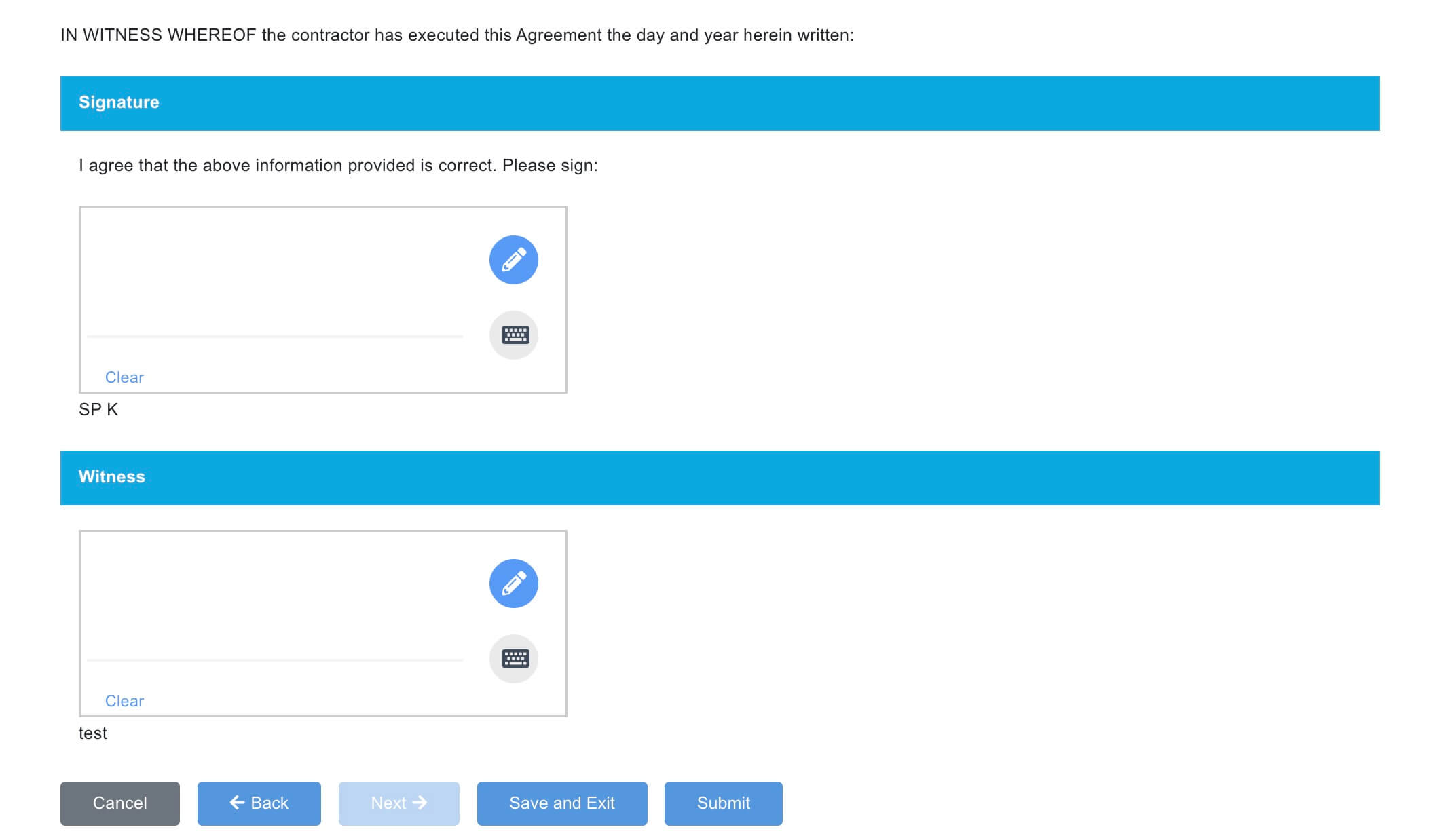
- After finishing the form. Click “Submit”. Now the SP onboarding is completed and the admin can view the record from the SP onboarding list.
You can check the onboarding details and document to decide the future corporation.