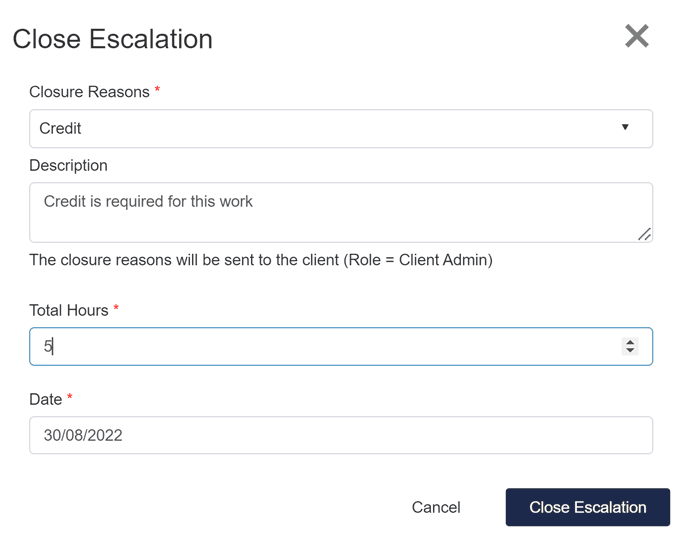How Can We Help?
Escalations
Issues are raised in the form of Escalations.
- When to log an Escalation
- Report on a Cleaners conduct
- Report on Quality issues
- Report on a Missed Clean
- Report on Equipment failure
The following functions are available:
| Create | Create/Raise an Escalation |
| Assign | Assign an Escalation to CSM |
| Internal Notes | Notes which are visible to Corporate Staff only |
| Customer Notes | Notes which are visible to the customer on the Client Portal |
| Close | Close the Escalation |
Clients who have been assigned the ClientAdmin role will be informed when an escalation is created and when an escalation is closed.
- Go to Operations -> Escalations
- Click on “Create”

- Fill in the Escalation details
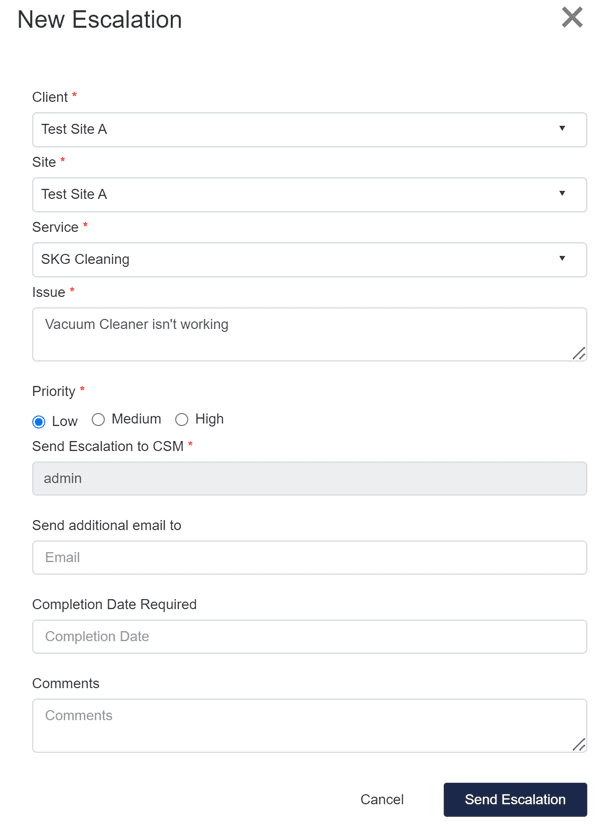
- The Escalation will appear on the list
An email will be sent to the person who created the Escalation, CSM and the client (ClientAdmin role)Click on the view icon to assign the Escalation to a CSM.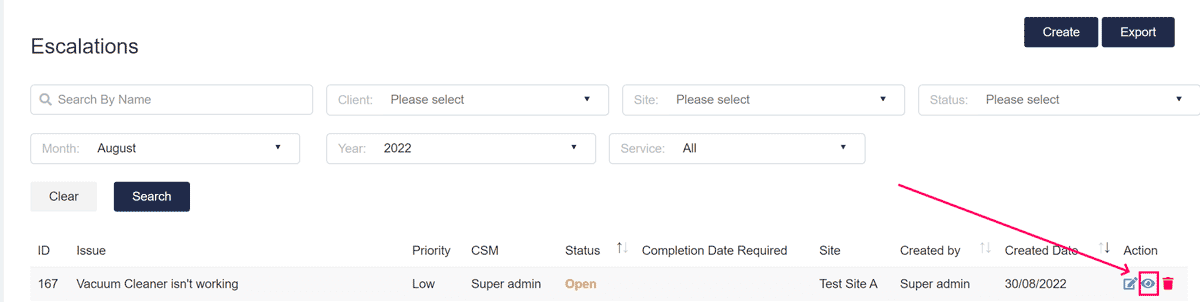
- Click on Assign
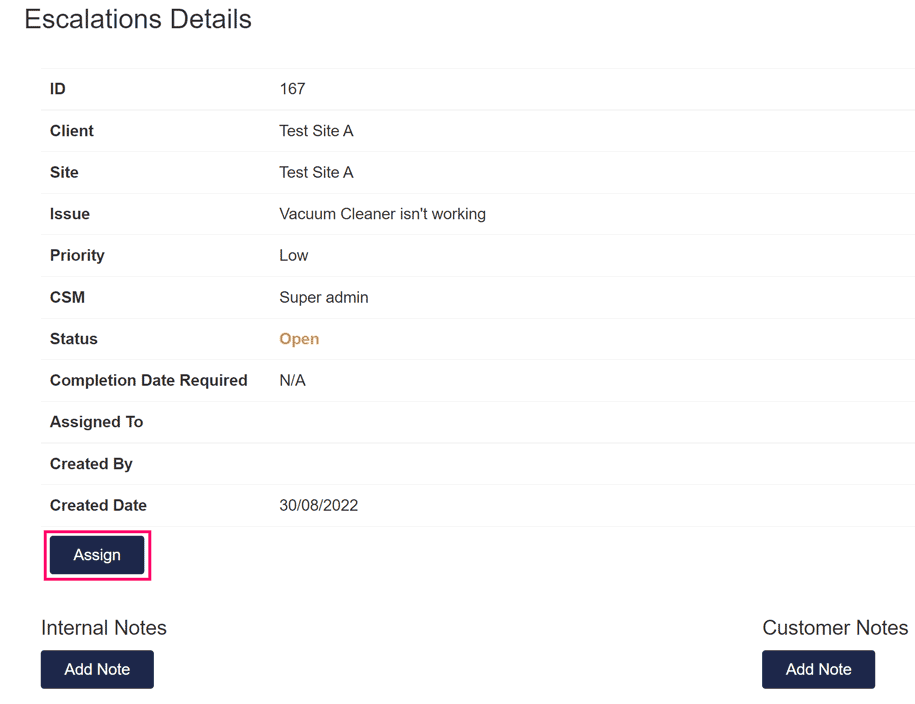
- Select a CSM to assign and click on Submit
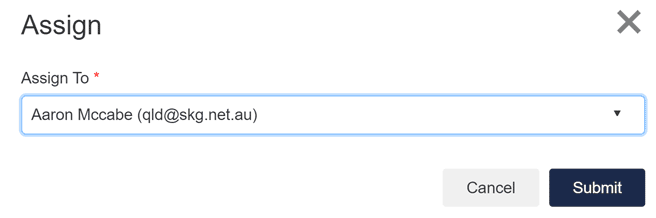
- Add Internal Notes / Customer Notes as required

- Choose a Closure Reason
The Closure details will be sent to the Client (role = Client Admin)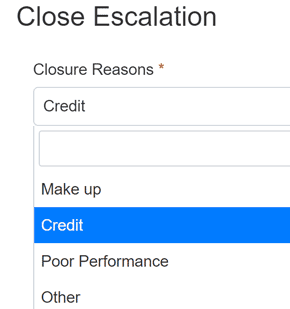
If you select “Make Up” or “Credit”