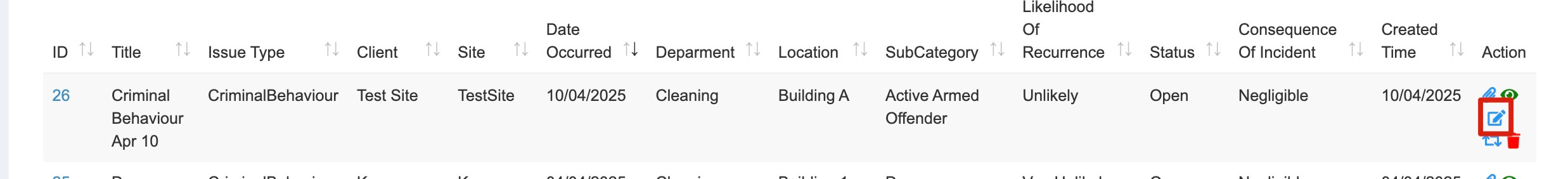How Can We Help?
Incident Register
Incident Management System is used for reporting, tracking, and managing risks, safety incidents, and Occupational Health & Safety (OH&S) events within the organisation.
Prompt and accurate incident reporting is essential for maintaining a safe working environment, ensuring regulatory compliance, and supporting continuous improvement in workplace health and safety practices. This system streamlines the process, enabling employees and management to capture critical information, initiate timely responses, and follow through with corrective actions.
Incidents can be created, tracked and managed in SKGenius.
- Go to Operations -> Service management -> Incident report
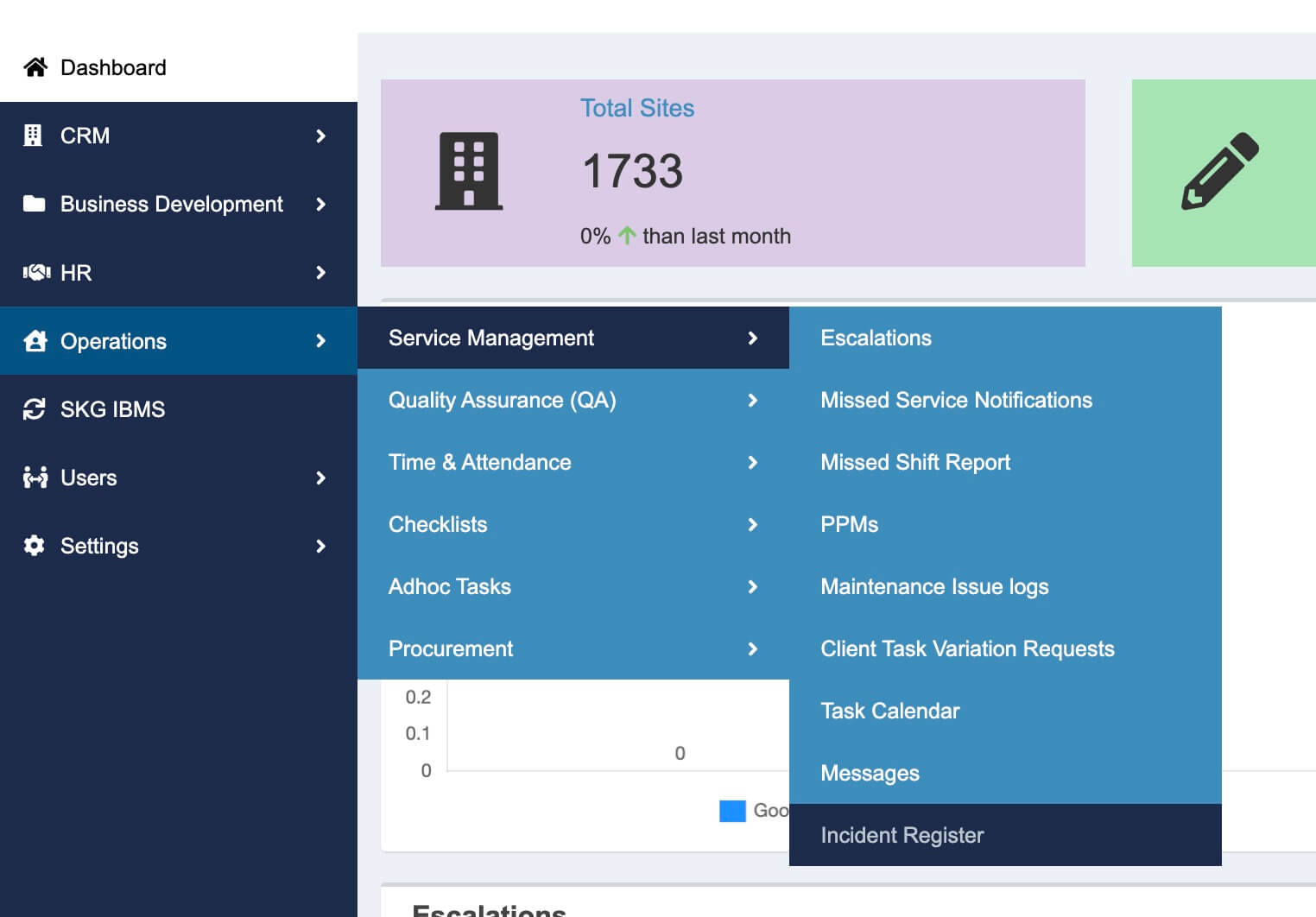
- Click “Create” to create new incident report
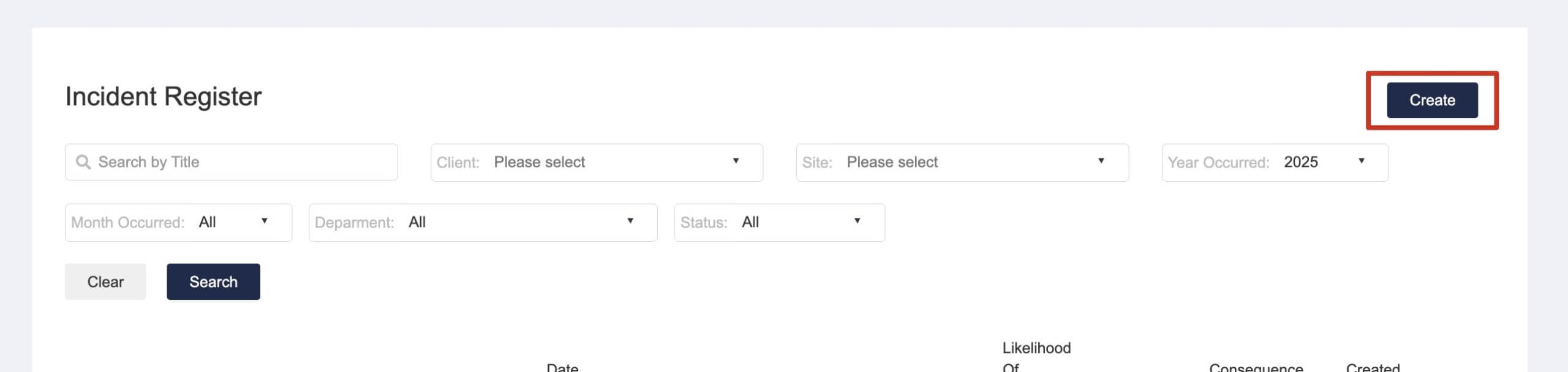
- Fill in the incident details
Choose the type of issue, client/site and enter the incident details.
To create an incident report for a specific location, make sure to create the location in Settings -> Functional Location first.
You can include any attachment in the report details.
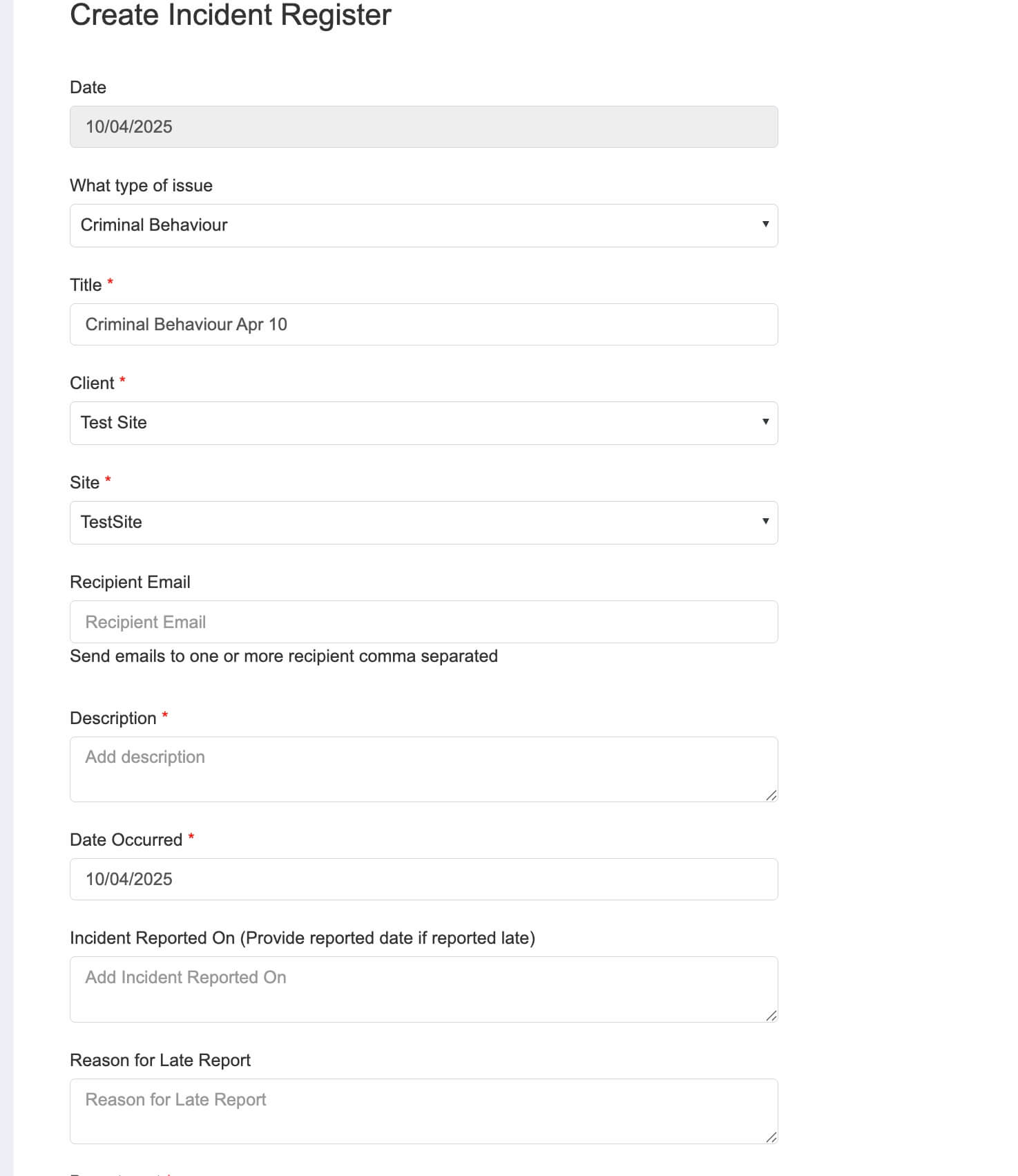
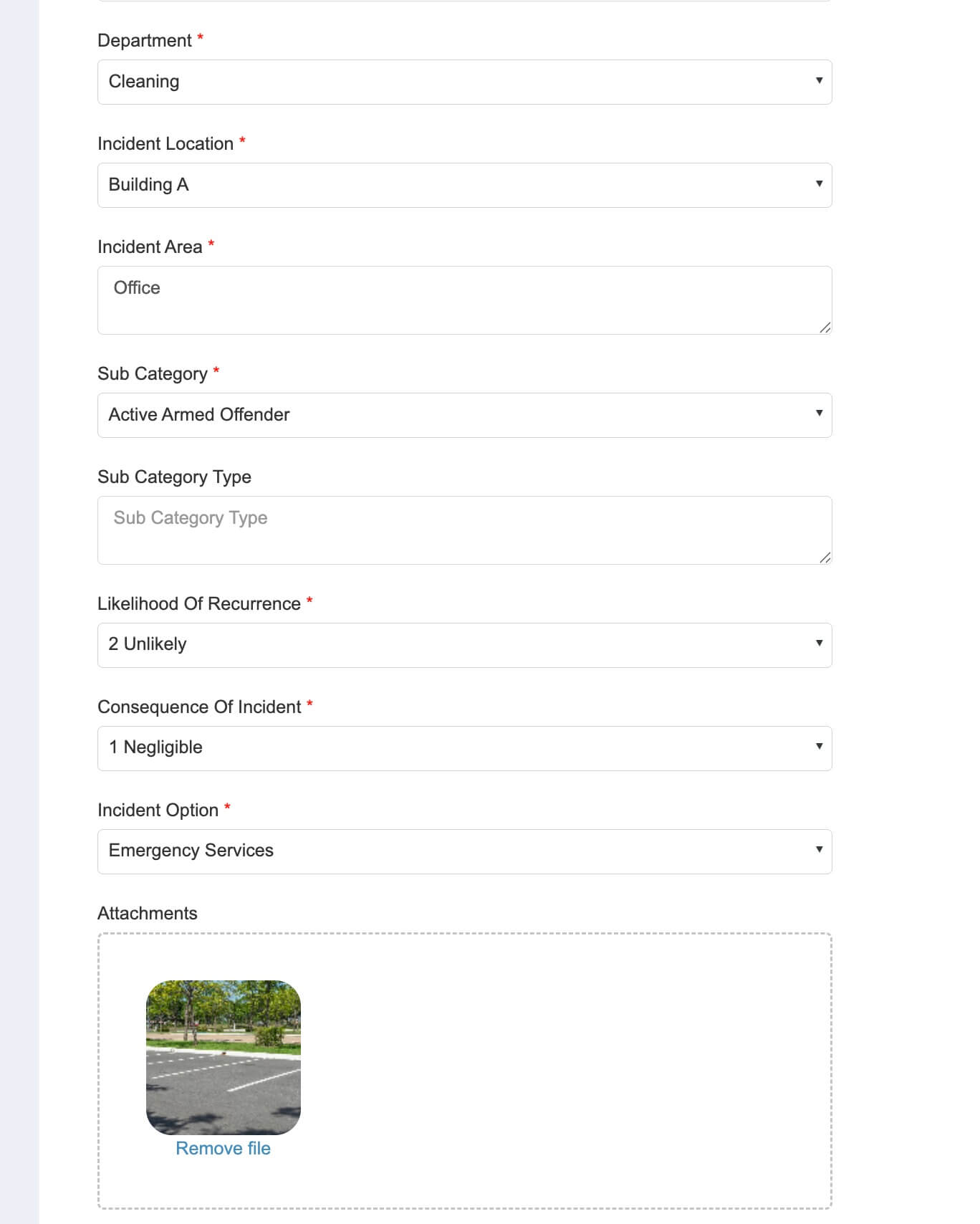
- After the report is created, you can view the incident pdf via the “paperclip” button.
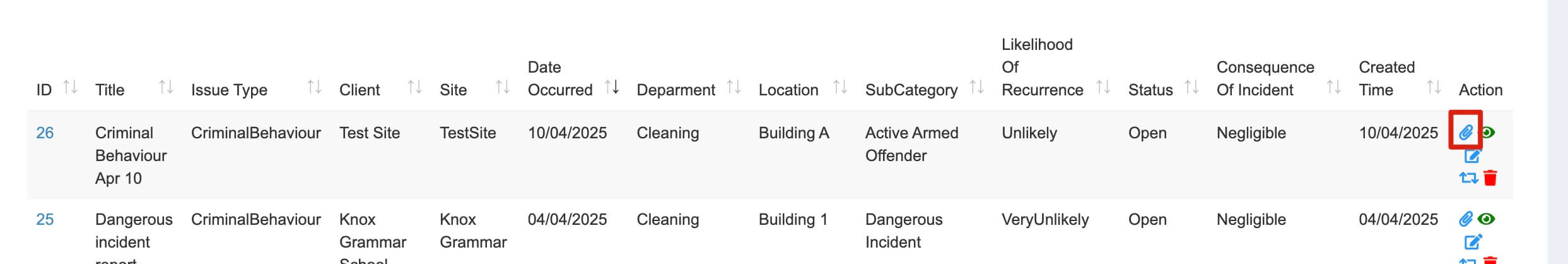
*PDF example
The pdf will show the incident details and the history log for the incident.

If the pdf is not generated properly (cannot generate pdf or attachment in pdf not show), please click on the “re-generate” button to regenerate pdf.
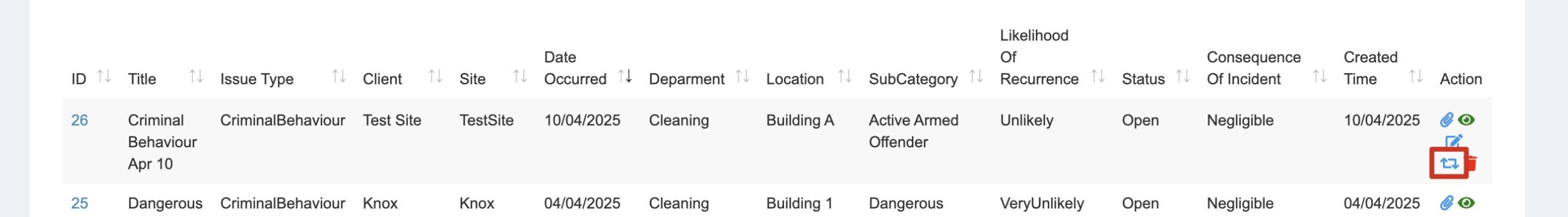
- User with “Super User” role can edit the incident report, other users are able to view details or download the pdf.